Project Overview
Team: Myself as UX Designer, Product Manager, SDE Manager
Duration: 5 months
Tools: Figma
Deliverable: Interactive prototype
My Role: User research, ideation, user flows, wireframing, visual design, prototyping, product strategy
Service Provider Network (SPN) is a directory for sellers to look for providers of various kinds of services (advertising, photography, accounting, shipping, compliance testing).
By integrating Service Provider Bidding (SPB), sellers can create bidding requests within SPN with a preferred global network of labs, already familiar with regulatory compliance requirements, who will provide these services at established partner negotiated service level agreements (SLAs).
Sellers then can input ASINs (product ID numbers) or product details and have them transmitted to labs, and eventually have test results delivered to them and within established SLAs.
User Problems
Third party sellers only have one method to acquire testing for approval to sell on the marketplace: selecting individual lab service providers
There is no way to secure better pricing by having providers compete for their service through bidding
Business Problems
Lab service bidding is only available to private brands
Help drive adoption of this bidding process for third party sellers to allow more flexibility in how they select lab service testing
By helping third party sellers do product testing faster and/or with cost savings, increase product selection for marketplace customers
Objective
Previously, sellers had to contact lab service providers on SPN, then follow-up communication will be via email. Because product testing and requirements are complex and can be expensive, the aim for this project is help sellers manage product testing more conveniently and economically by integrating Service Provider Bidding.
My responsibility was lead and create the UI and user flow for sellers to create bid requests for testing from labs, a dashboard to manage bid requests, and interface to review and select bids.
Design Process
This project was centered around creating and launching an entirely new workflow and tool for third party sellers to utilize from the pre-existing SPN page.
I maintained meetings with the product manager and SDE manager on a weekly basis to figure out how to refine and implement the new bidding request functionality in a way that would be technically feasible and drive adoption.
User Flow Diagram
I began by creating a user flow diagram and presented it to my collaborators to walk through the process in which sellers would access the lab bidding workflow to cover all the possible outcomes that they could encounter while creating a service bidding request.
As a fail state, sellers would be directed to the standard process of selecting a lab service provide manually if their testing request did not meet meet the appropriate conditions or did not receive any bids from labs.
Determining the Ingress Point
Sellers were accustomed to using SPN to obtain product compliance testing through manual selection of lab amongst many. It was important to add the bidding feature as a value-add proposition and make it frictionless to encourage adoption.
Over several meetings covering where to effectively add the feature that would also be viable from a backend perspective, I decided that the most ideal placement for access would be on the SPN page that sellers were already familiar with.
Sellers would still be shown the standard lab options while also being introduced to the new feature that would be easily missed if it were housed on a different page.
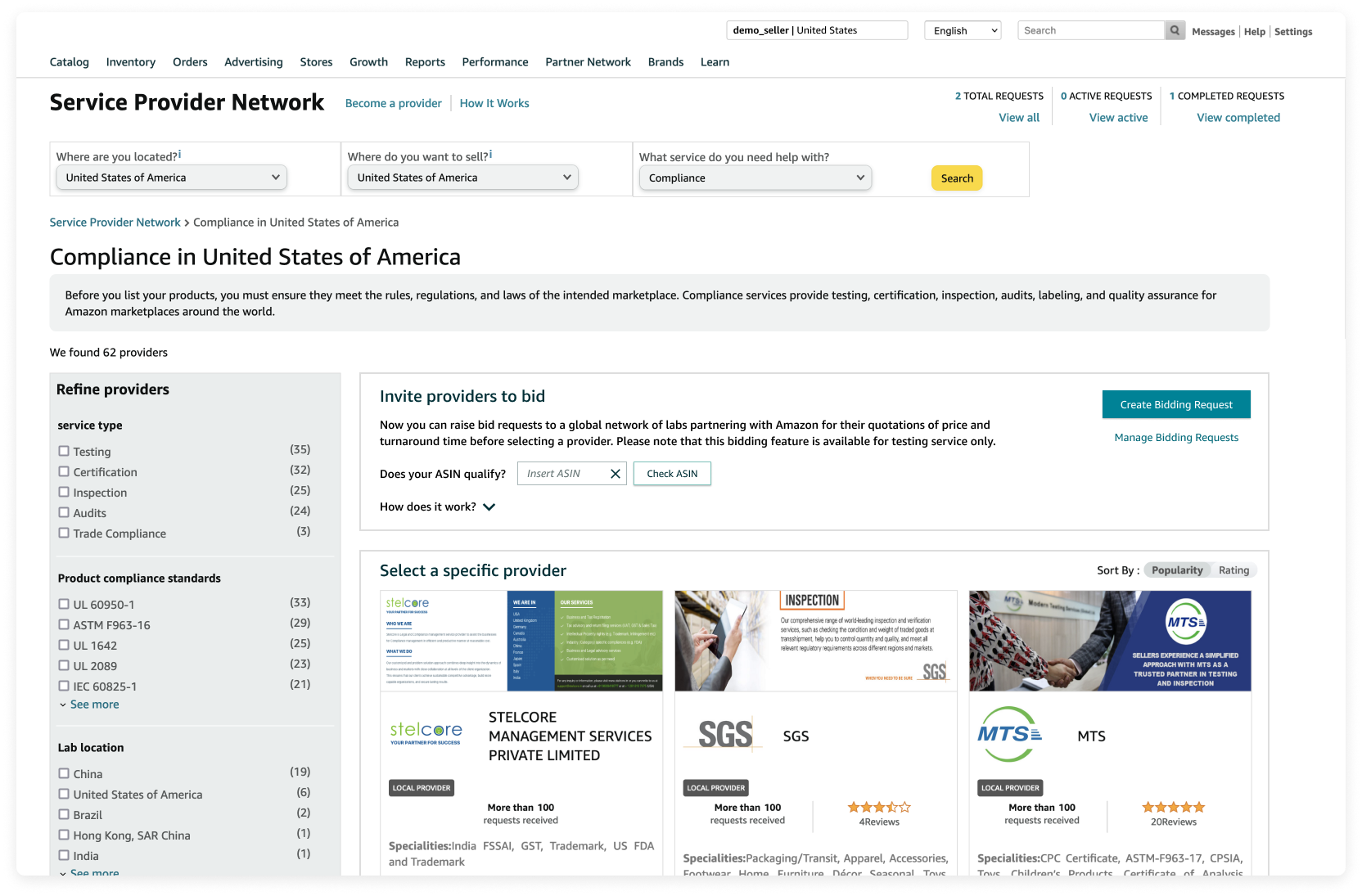


Initially I tested allowing sellers to check if their ASIN (company’s product ID number) was qualified for lab testing within SPN prior to initiating process of creating a bidding request.
I met with a select group of sellers and demoed this feature to let them test it out. In observing their usage and hearing their thought process, I found that when sellers checked to see if a certain ASIN would qualify and it didn’t, they were discouraged from proceeding further as they were not familiar enough with the feature.

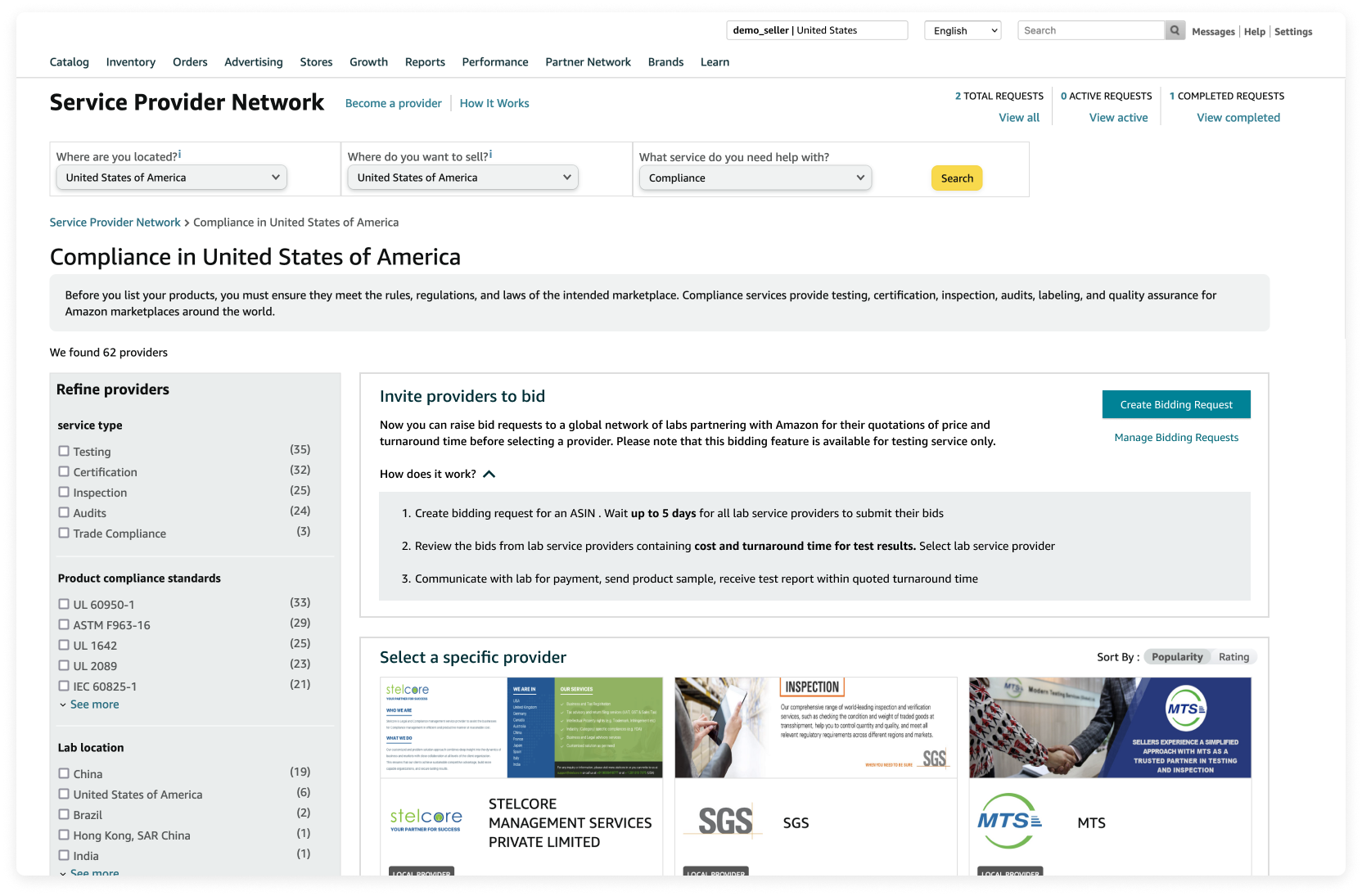
I simplified the ingress point by removing the ability to check ASIN qualification on the main SPN page to focus on the ‘Create Bidding Request’ call-to-action. Since the qualification checking function was previously isolated from the bidding request process, it was not a cohesive experience and didn’t encourage sellers to delve into the feature further.
Developing the ‘Create Bidding Request’ Workflow
The first step in the Create Bidding Request form
A major consideration for this project was that it had to be scalable to other Service Types for other teams to develop for in the future. As I was building this for the Product Compliance service type, early on in the project we came a consensus around my suggestion to make the ‘Create Bidding Request’ page dynamic and display different input options depending on which Service Type was selected.
In seeking lab testing for Product Compliance, there are ASINs that are deemed available (already sold on the company marketplace) and unavailable (not yet being sold, new products that need to be added).
I had many discussions with my team about how to handle creating a proper request application those 2 ASIN categories had different documentation requirements from sellers.


ASIN Available
While building the form for when ASINs are available in the marketplace, I included a field for sellers to input a list of ASINs that they are looking to get tested. Since these products are already being sold by other sellers, they already have an associated ASIN.
There is also the optional feature to attach documentation if sellers would to provide further details.
ASIN Unavailable
For products that are not yet sold and would like to be added to the marketplace, the field to input a list of ASINs is removed since these products do not yet have a product ID.
The distinction for these products is that attaching documentation covering the listed attributes is required to provide labs information about the them to proceed with testing.


Originally this wasn’t expected by the Product Manger, but I took careful consideration to think about and include a fail state notification for sellers if request form did not process successfully. In meeting with the SDE Manager, I found that the only condition that could lead to this was if there was some sort of network error and included language to inform sellers of this in the notification and that they should try again.
Creating the Bidding Process




After a bidding request form is submitted, sellers are directed to a page containing the details of the request and a list of all the labs that may bid on providing service.
To allow sellers to make an informed decide, in the list I included parameters such as price and expected turnaround time for sellers to review and decide between which lab they would like to proceed with.
There are 4 states that this page can be in, each with a notification keeping sellers informed of where they are the process and what action was required on their end:
Bidding request successfully created - notify seller that their products are now being considered for bids from labs
Bid(s) available for selection - bids from labs have been provided, seller must take action and select a lab for testing
Bidding request cancelled - seller manually opts to cancel request for bids
Lab successfully selected - seller has chosen their lab for product testing



Throughout the process of acquiring bids from labs, sellers can view a dashboard of all their bidding requests. While building this section of the SPB, I wanted to ensure that sellers had control over managing their requests by including:
ability filter the list down to only requests that required action
notification when requests required action
view their requests and their associated statuses and action
Each request has corresponding status and next step:
Bidding in Progress / View - seller must wait for bids from labs to arrive
Bid Selection Required / Select Bid - call to action for seller to select a lab
Lab Selected / View - informs seller which lab they chose for testing
Outcomes & Lessons
I was no longer with the team after completing the prototype and was unable to see Service Providing Bidding be integrated into Service Provider Network with a public launch.
However throughout the process, I learned how to effectively produce a product that was moving along with a fast paced release plan and how to integrate a on top of an already existing product (SPN). I saw the impact that I could make working directly alongside the Product Manager and offering my insight on what features should exist or be removed from usability standpoint.
It was a valuable experience for me to collaborate with an SDE Manager and learn how to build functionalities around the constraints of what the developers for the backend could handle.

